Hello, I’m Leo Sato (@slamdunk772), the CEO of applemint, a web marketing service provider in Taiwan!
I recently took over a client’s Google Ads listings (search ads) in Taiwan, and I was surprised at how sloppy the previous agency’s settings and operations were.
In fact, this is not the first time I’ve seen an agency in Taiwan cut-corners in Google Ads management. I felt really sorry for the advertiser who were not aware of the agency’s corner-cutting.
If the advertiser knew where to look for in Google ads, the performance could have been doubled or tripled with the same advertising expense.
This blog is for those who are already running Google Ads in Taiwan or those who are planning to run Google ads in Taiwan, I would like to talk about how to improve your listings.
Unfortunately, there are a lot of sloppy digital marketing agencies in Taiwan and clients are often unaware of them. I hope this blog will help you improve the efficiency of your own digital advertising.
Contents
Check 1. Optimize ads delivery by region
When you decide in what region to place your ads, you can subdivide Taiwan into regions, which will allow you to adjust the bidding price in each region. Why do you want to do this? It’s because most certainly, the click through rate and conversion rate will differ by region just like the conversion rate of Los Angeles and New York is probably different.
At applemint, we adjust the bids for each region. To check this, login to Google Ads, select one of your campaigns and go to “Locations” as shown below:
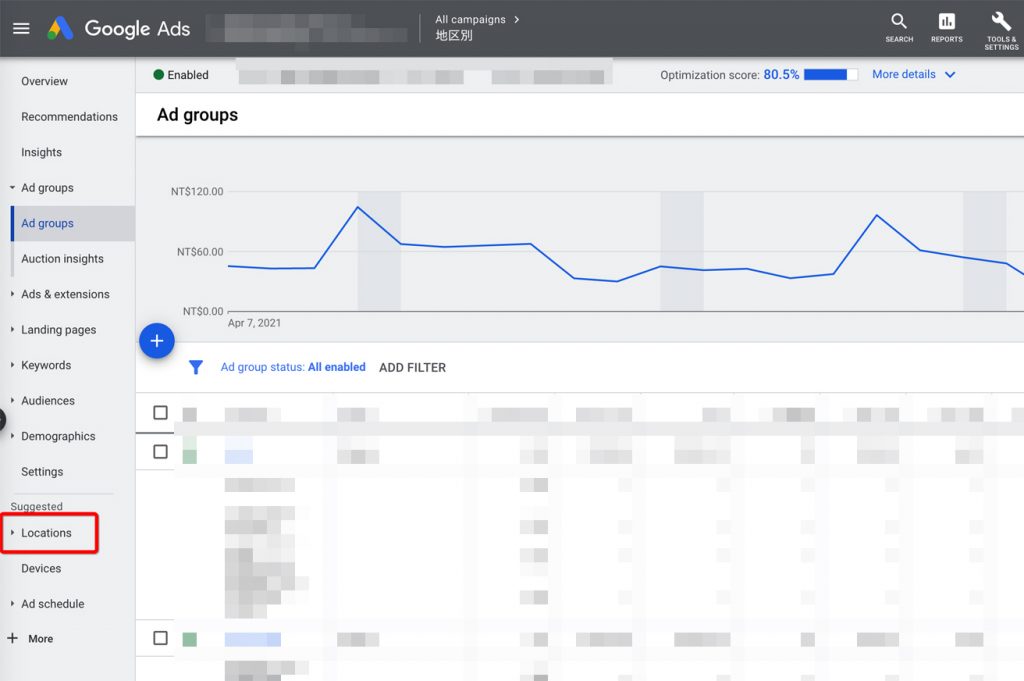
when you click locations and see only “Taiwan” (just 1 region), then it’s a sign that your agency is cutting-corner.
If you see many regions and see that bidding adjustment has taken place as shown below, then it’s a sign that your agency is working hard to optimize the efficiency of your Google Ads.
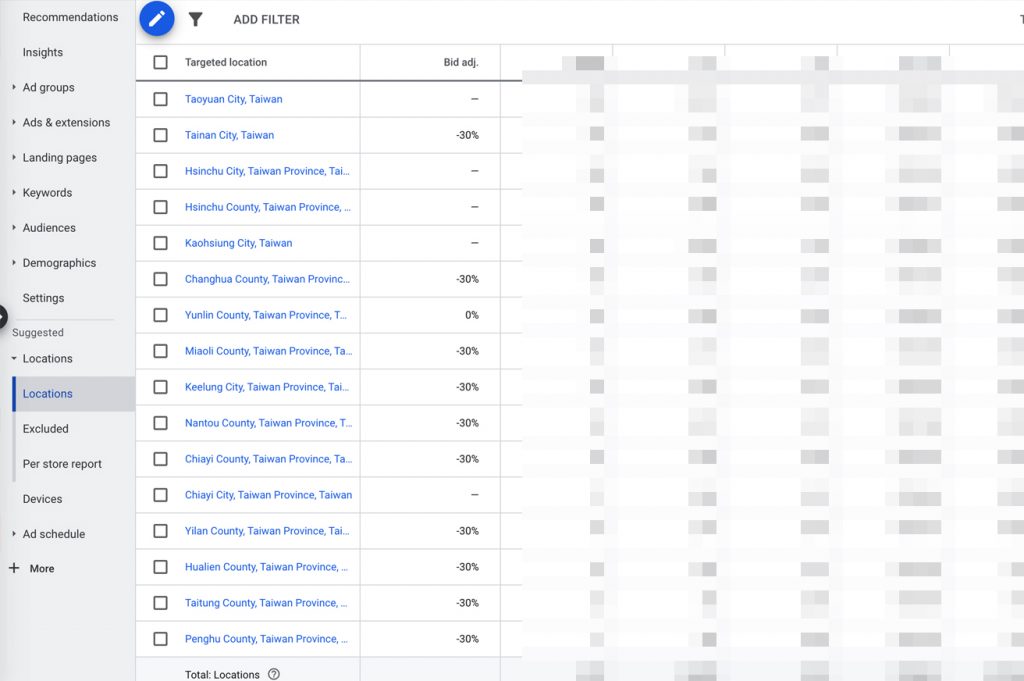
If you ever check, you can see that the CTR and CVR of each region is different. Unfortunately, we have not see any agencies that subdivide region and adjust bidding price based on the CTR and CVR of each region.
I guess no agency wants to go through this hassle. ….applemint, of course, does this.
Check 2. Time-based optimization: Are you adjusting the bid amount by time?
When you run Google Ads, there are times when the CVR is high and times when it is low. Also, there are days of the week when CVR is high and days of the week when it is low.
Isn’t it reasonable to raise the bid amount on the days and times when your product sells well and lower the bid when your product doesn’t sell well?
Unfortunately, some agencies just don’t care what time and day they advertise. Well, the more they spend ads, the more commission they get so this action is understandable but don’t let them do that for you.
Here’s how you can make sure that your ads are optimized for each hour. After logging in, click on any campaign and then click on “Ad schedule”. (See below)
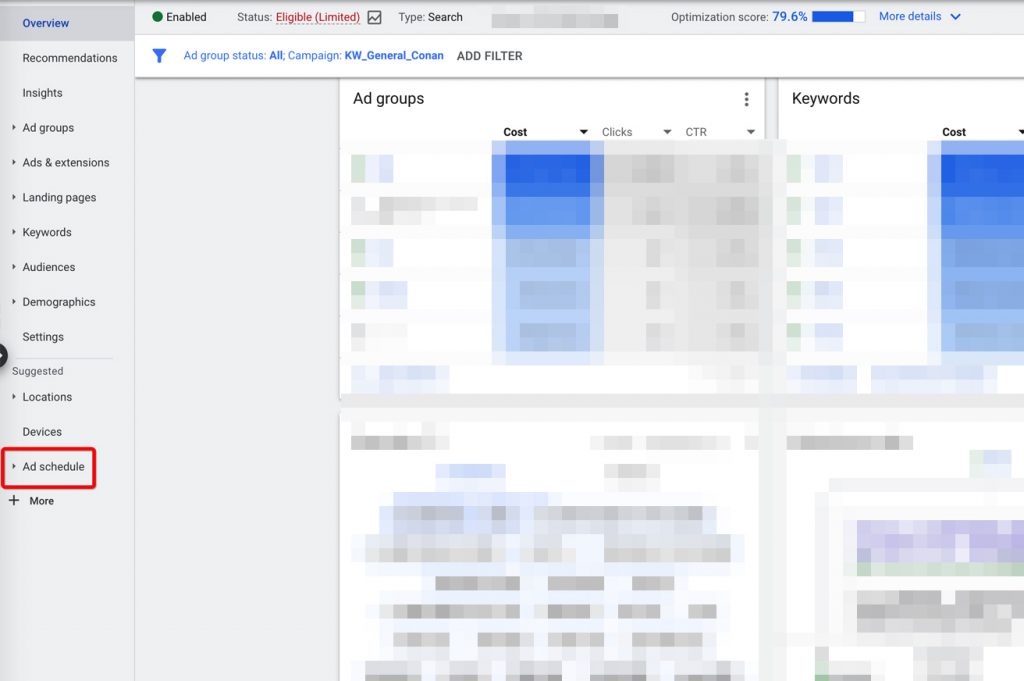
Ideally, this should be divided by time and day.
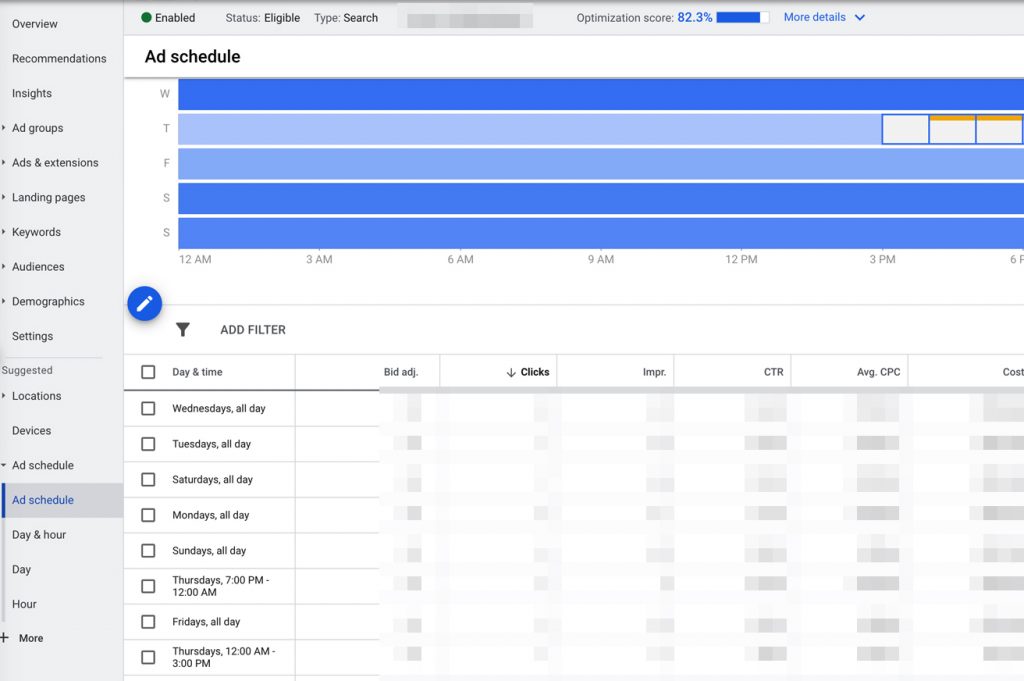
If the schedules are all uniformly empty (no change) as shown below, then there is no time specific bid optimization being done (except if an agency uses Google Ads Script)
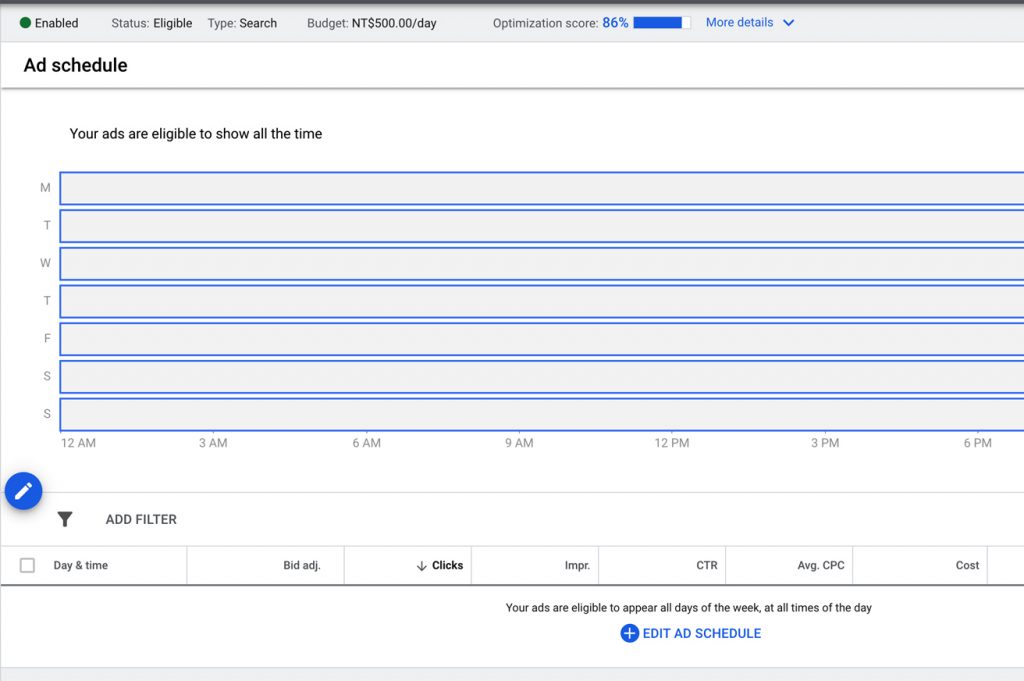
There are cases where agencies use JavaScript to automate bidding 24/7. In such case, the Ad schedule will be empty. But I haven’t seen a single agency uses JavaScript to automate bidding adjustment 24/7.
If you are interested in the script, check out Brainlabs!
Check3. Device Specific Adjustments
Just as there are times of the day and days of the week that are prone to CV, there are devices that are prone to CV.
Google Ads allows you to adjust your bidding by mobile, PC, and tablet. You can adjust the price per bid in the “Device” section as shown below:
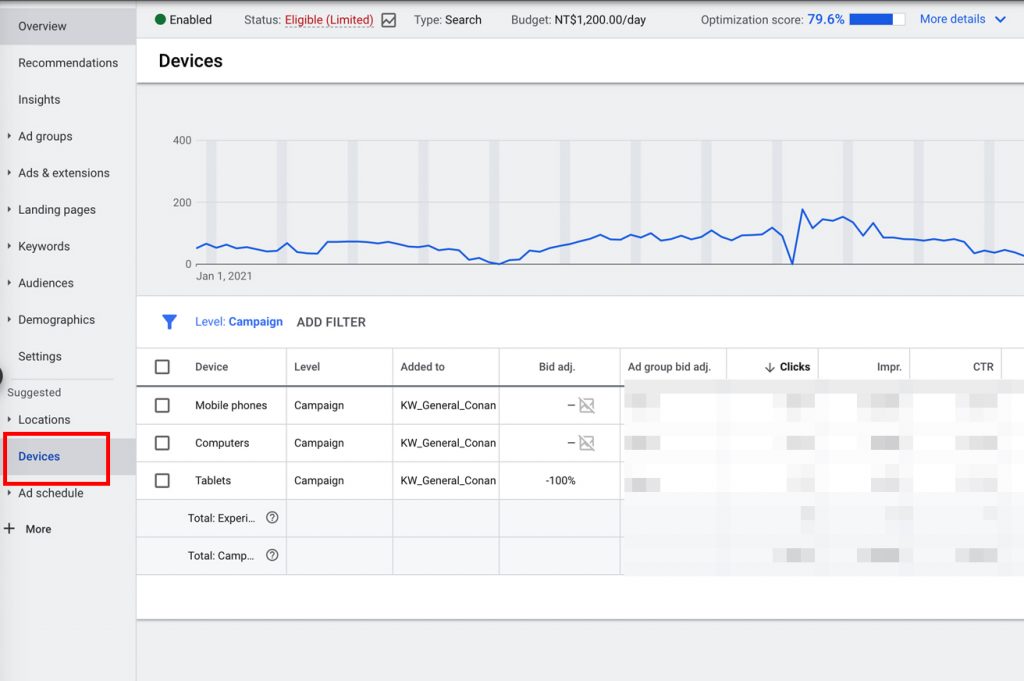
Normally, we adjust the bidding for each device especially the tablet. In most cases, we set the “tablet” portion to -80-100%.
From our experience, tablets generally have a higher cost per click than mobile, but lower conversion rate than mobile devices.
So why is the CVR for tablets so low?
One marketer told me that it’s because many websites are not designed for tablets. In general, websites are designed for mobile and desktop. They do not prepare for tablets.
He argues that tablets are just an extension of mobile design and we usually don’t spend money to optimize design for tablet. The point here is to check whether your agency has adjust bidding on each device or not.
Summary
Lastly, I would like to summarize this blog. The he settings that you should look at when checking whether your Google Ads are running properly or not can be summarized in the following 3 points.
- Google ads points to check
-
- 1. adjust bidding by region
- 2. adjust bidding by time
- 3. adjust bidding by device
In the next article, I would like to discuss more advanced Google Ads checks.
I hope you will take this opportunity to review your Google Ads settings and make them more efficient! If you are interested in our Google ads operation, please contact us
Click to contact applemint.




